In the rapidly evolving world of artificial intelligence, ChatGPT stands out as a remarkably versatile and interactive tool. However, even the most advanced AI systems can occasionally provide incorrect or misleading information. Understanding how to effectively correct ChatGPT when it makes errors is crucial for enhancing its accuracy and tailoring its responses to better meet your needs. This guide will explore how you can tell ChatGPT when it’s wrong and ensure a more productive interaction.
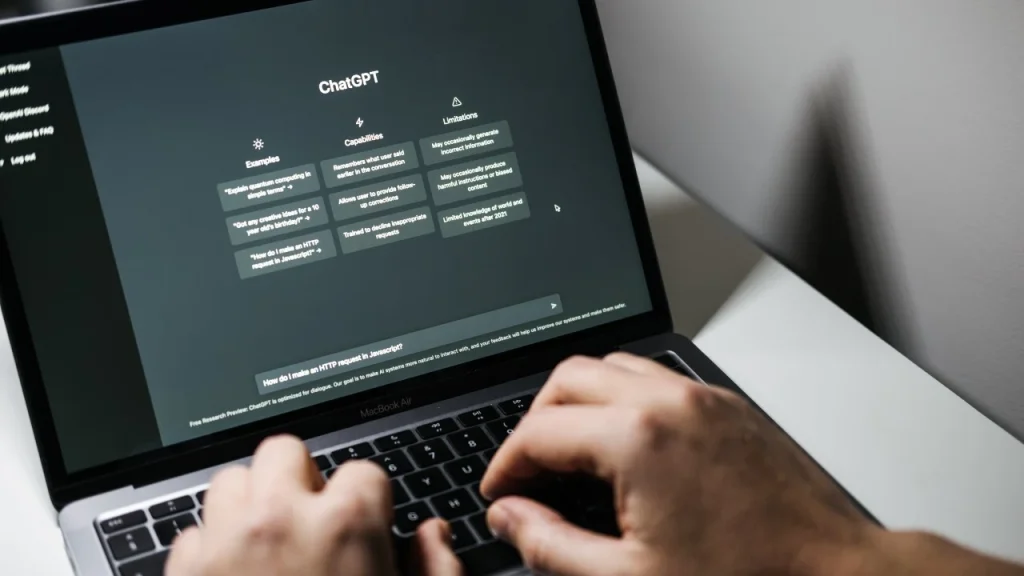
Recognizing Errors in ChatGPT Responses
ChatGPT is designed to generate responses based on patterns it recognizes in data. Sometimes, these responses can be off-target. Here are some common types of errors you might encounter:
- Factual inaccuracies: ChatGPT may occasionally provide incorrect information, especially regarding recent events or very niche topics.
- Misunderstanding the query: The AI might misinterpret your question or the context of the conversation.
- Inappropriate responses: Though rare, ChatGPT might generate responses that are unsuitable for the context.
Recognizing these errors is the first step towards correcting them.
How to Inform ChatGPT of Errors
Once you’ve identified a mistake, the next step is to communicate this to ChatGPT. Here’s how you can do it effectively:
- Be Specific: Clearly state what part of the response was incorrect or misleading. Specificity helps the model understand exactly where it went wrong.
- Provide Correct Information: If possible, provide the correct information. This not only aids in immediate corrections but also contributes to the model’s learning.
- Rephrase Your Question: Sometimes, rephrasing your question or providing more context can help ChatGPT better understand your intent and deliver a more accurate response.
Tips for Better Interactions
To minimize errors and improve your interactions with ChatGPT, consider the following tips:
- Use clear and concise language: Ambiguities in your questions can lead to misunderstandings and incorrect responses.
- Provide context: Especially for complex inquiries, giving some background information can guide ChatGPT towards the kind of response you’re seeking.
- Regular feedback: Consistently informing ChatGPT about its performance helps refine its responses over time.
Leveraging ChatGPT’s Corrections for Learning
Each correction you provide contributes to the model’s ongoing training process. OpenAI uses feedback to make periodic updates, improving ChatGPT’s accuracy and reliability. Engaging with the model thoughtfully helps it learn from its mistakes, benefiting all users by fostering a smarter AI.
Common Misconceptions About Correcting ChatGPT
Myth: ChatGPT can’t learn from its mistakes. Truth: While ChatGPT does not learn in real-time from user interactions, the feedback provided is utilized by OpenAI to train future updates of the model.
Myth: You need to be a tech expert to correct ChatGPT. Truth: Anyone can provide feedback to ChatGPT. Clarity and detail in communication are the most important aspects.
Myth: ChatGPT remembers past interactions. Truth: ChatGPT does not have the ability to recall past conversations. Each session is independent, which underscores the importance of providing context in each interaction.
Conclusion
Understanding how to effectively communicate errors to ChatGPT is essential for leveraging its capabilities. By providing clear, constructive feedback, users can not only improve their own experience but also contribute to the broader goal of enhancing AI understanding and performance. As we continue to integrate AI tools like ChatGPT into daily tasks, our role in guiding their learning paths becomes more pivotal.
For more insights into making the most of AI in your digital interactions, visit Digital Digest.





