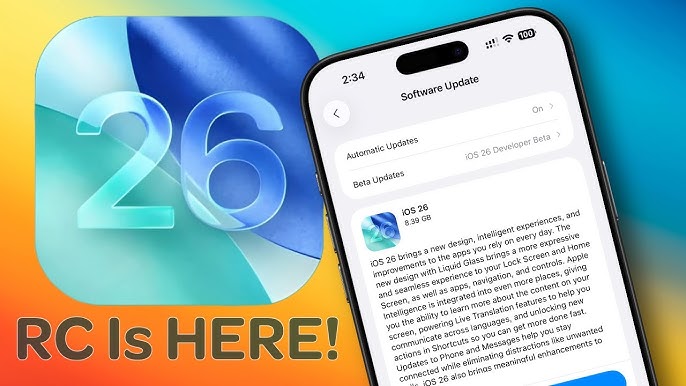iOS 26 Is Finally Here: Features, Design, and Compatibility You Need to Know
Table of Contents
ToggleApple has officially released iOS 26, a major software update bringing a design overhaul, new usability features, and performance improvements to supported iPhones. Available now as a free update, this new version introduces the striking new Liquid Glass design language, enhanced apps, and compatibility changes. If you’re wondering whether your device qualifies or what’s new, here’s everything to know.
Why the Jump from iOS 18 to iOS 26?
Firstly, Apple surprised everyone by skipping versions 19–25 and jumping from iOS 18 to iOS 26. The reason? Apple wants its numbering scheme to align across all its platforms — iOS, macOS, watchOS, and iPadOS — similar to how car models work. For devices that can’t upgrade, probably due to hardware limits, Apple issued iOS 18.7, focusing on critical security fixes.
What’s New: Key Features
iOS 26 introduces several new features designed to make everyday use smoother and more intuitive. Among the most notable updates:
Liquid Glass Design – A translucent look across lock screen, home screen, apps, and widgets, with adaptive light/dark modes.
Hold Assist – Notifies you when a call on hold is actually being answered by a real person, saving time and confusion.
Spam Filter in Messages – Automatically separates texts from unknown senders or spam into a different folder.
Group Polls & Live Translation – Messaging gets more interactive and multilingual. Polls can now be created inside group chats; real-time translation works in Phone, FaceTime, and Messages.
Moreover, Visual Intelligence lets users search items on screen (for example, clothing or objects in photos/screenshots), and screenshots gain tools like “highlight-to-search” with integrations from Google and ChatGPT.
Design Overhaul: Liquid Glass Explained
The highlight of the update, Liquid Glass, brings a sleek, glass-like transparency to many UI elements. Widgets, apps, and even buttons appear to float over backgrounds. Although this style is futuristic, not everyone may prefer it: Apple has built in settings to reduce transparency, switch themes (Default, Dark, Tinted), and tweak to lessen visual strain.
Other Improvements: Messages, Camera, FaceTime & More
Beyond design, Apple made various under-the-hood and user-facing upgrades:
Phone & Messages get more user-friendly: streamlined contact views, improved voicemail, live translation, spam filtering.
Camera gets smarter: notifications for dirty lenses, simplified control layout, and better photo-search tools.
FaceTime Safety features now detect inappropriate content and pause as needed for child protection. Screenshots become more powerful via highlight-to-search.
Compatibility & Device Support
Not all iPhones will support iOS 26. To upgrade, your device must be from iPhone SE (2nd generation, 2019 release) onward. This includes iPhone 11, 12, 13, 14, 15, 16, and the new iPhone 17 models. Older models such as XR, XS, and XS Max are unfortunately left out. The global rollout began on September 15, 2025.
Is It Worth Updating?
If you have a compatible device, iOS 26 features offer both aesthetic and functional upgrades. The Liquid Glass design refreshes the look, while tools like Live Translation, Spam Filter, and improved screenshot/search features boost daily utility. However, if you dislike transparency or own an older phone, you might wait or consider these aspects before updating.